Check Delivery Rates
Checking Delivery Rates
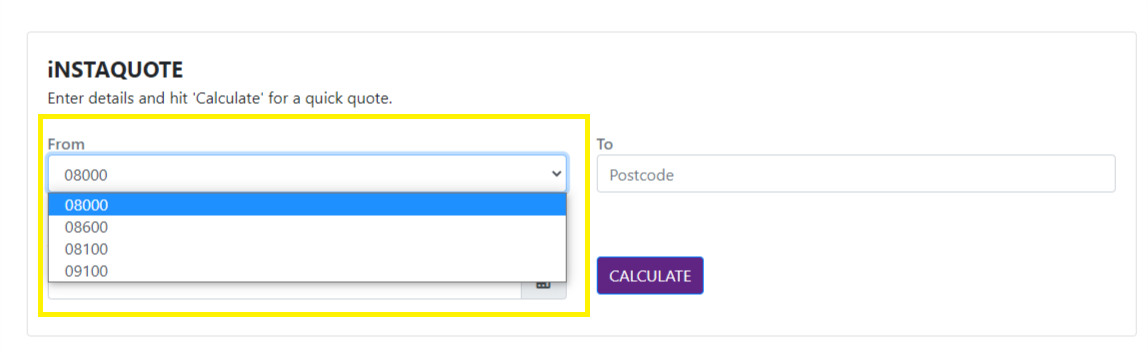
1. Visit our Rate Calculator page and start by selecting your origin postcode.
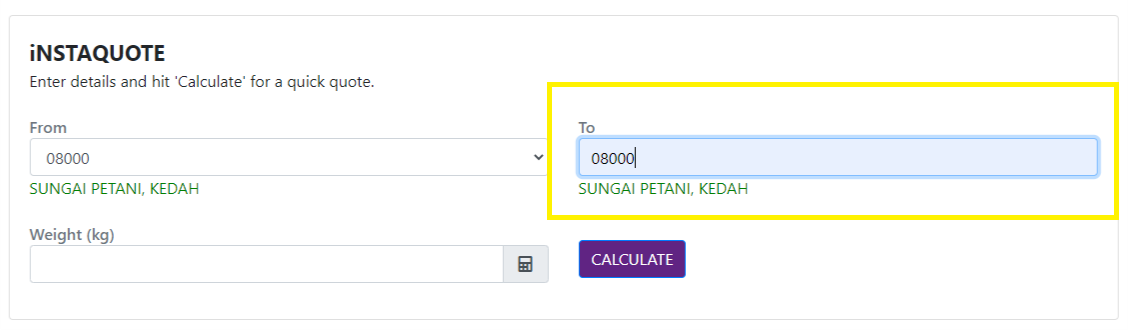
2. Enter your destination postcode.
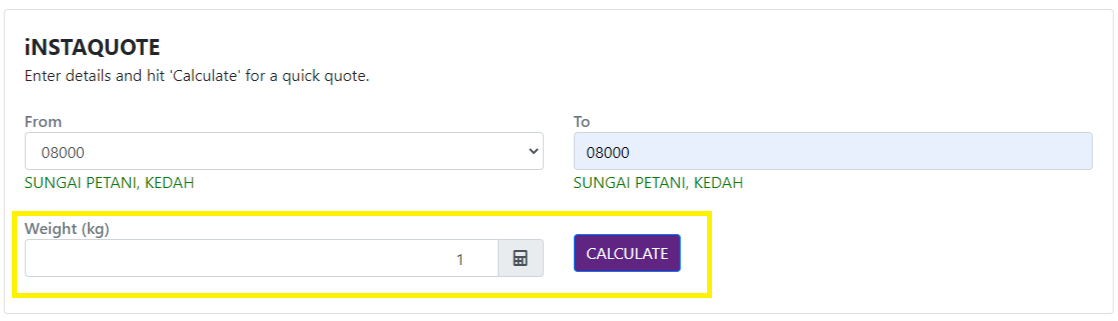
3. Enter your parcel weight and click "Calculate".
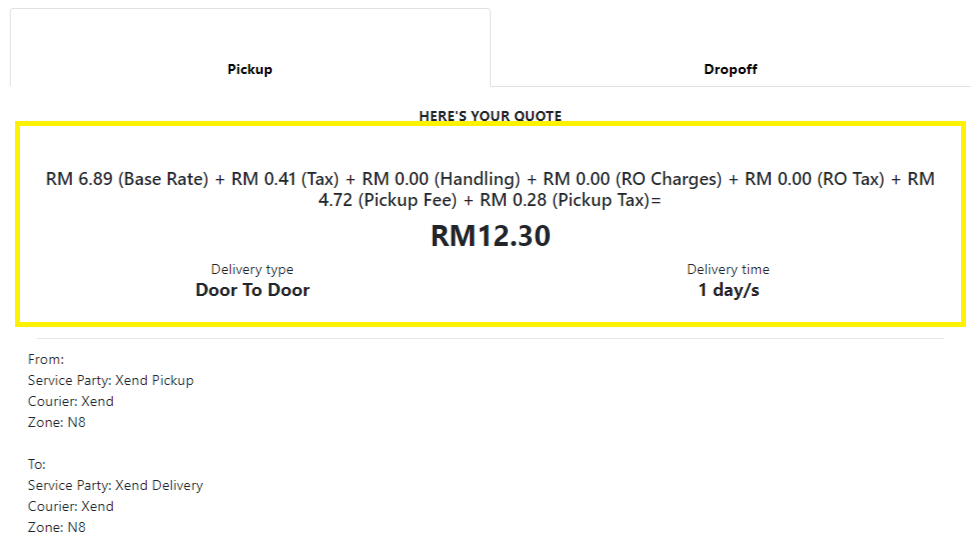
4. Check the calculated rates for your delivery.
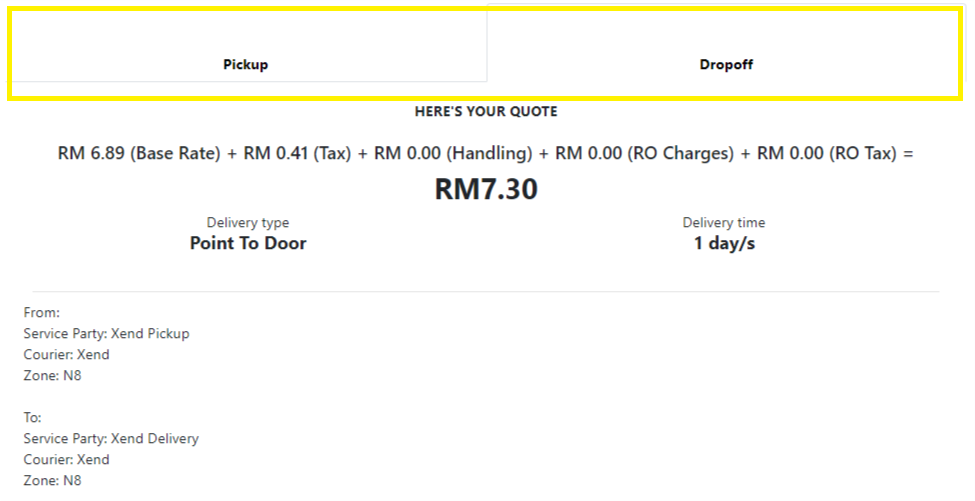
5. You can check the rates for both pickup and dropoff services by clicking on the tabs above the rates.
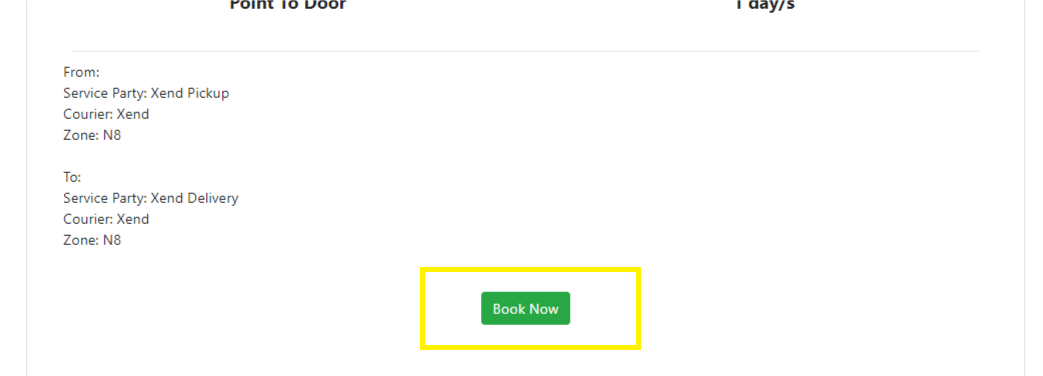
6. Click "Book Now" below to proceed to the booking form.
