Making a Booking
Making a Single Booking
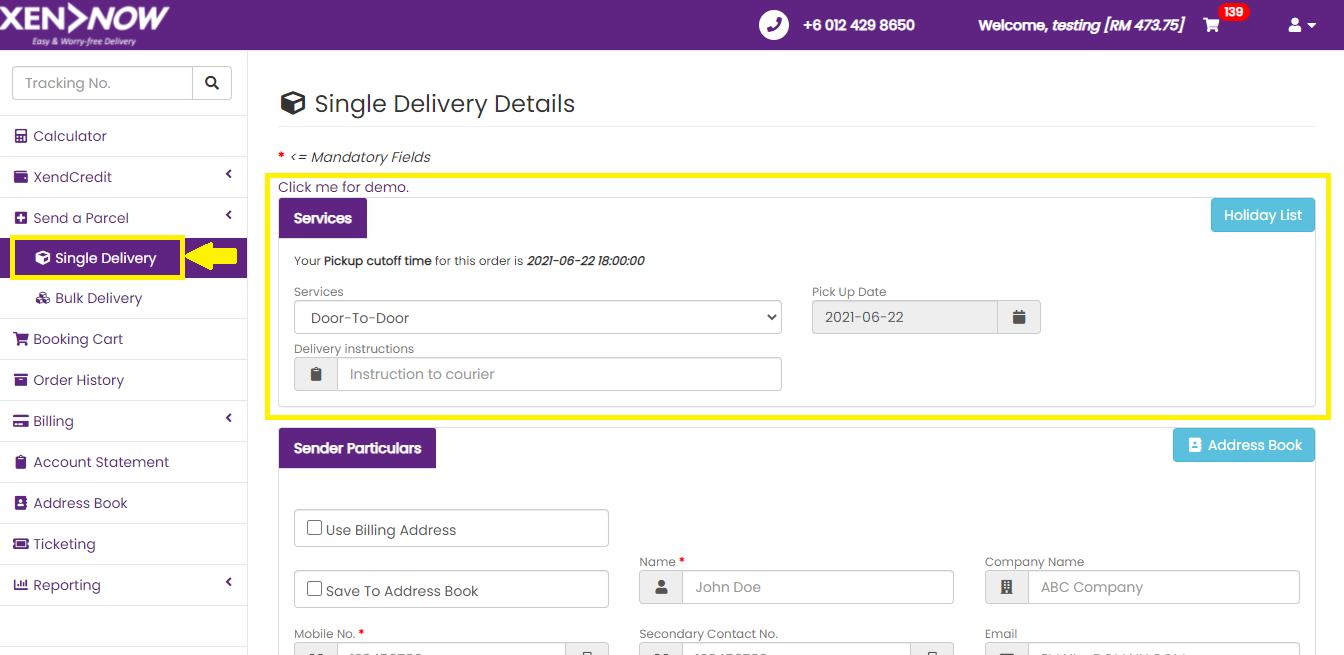
1. Select your desired service type (Door-to-Door or Point-to-Door).
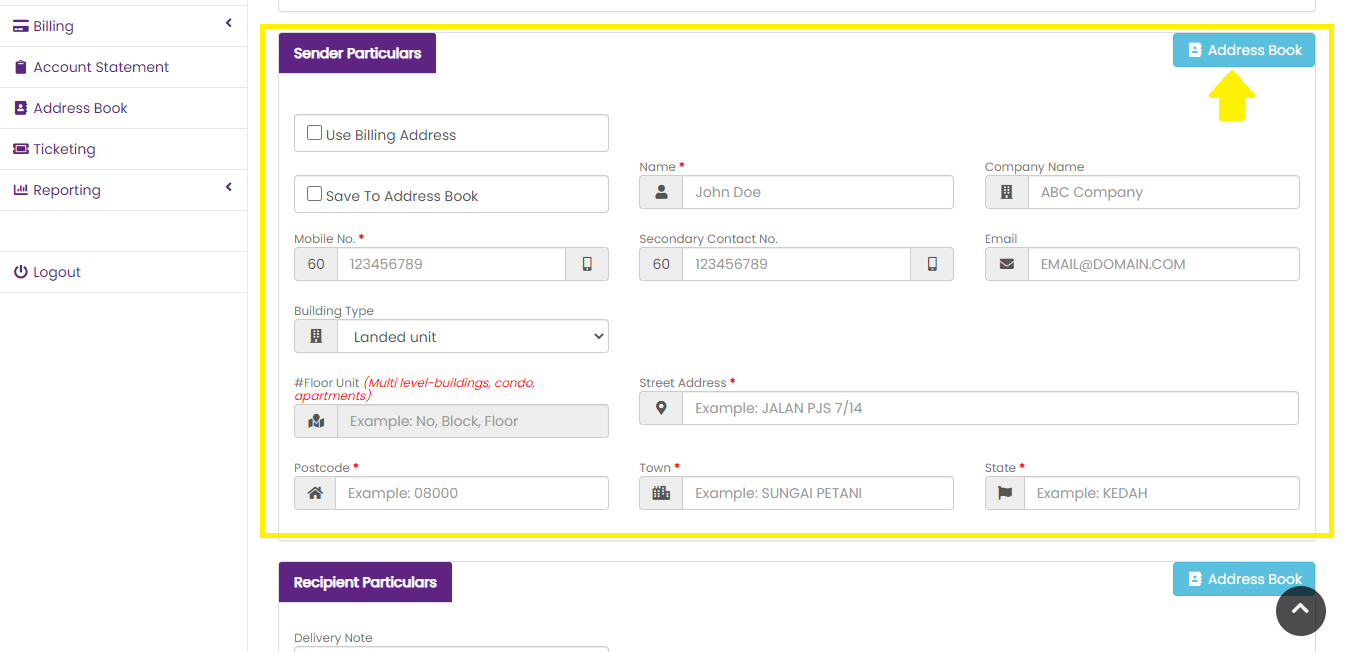
2. Enter the sender particulars or choose them from your Address Book. Save your frequently used addresses in the Address Book for easy access in the future.
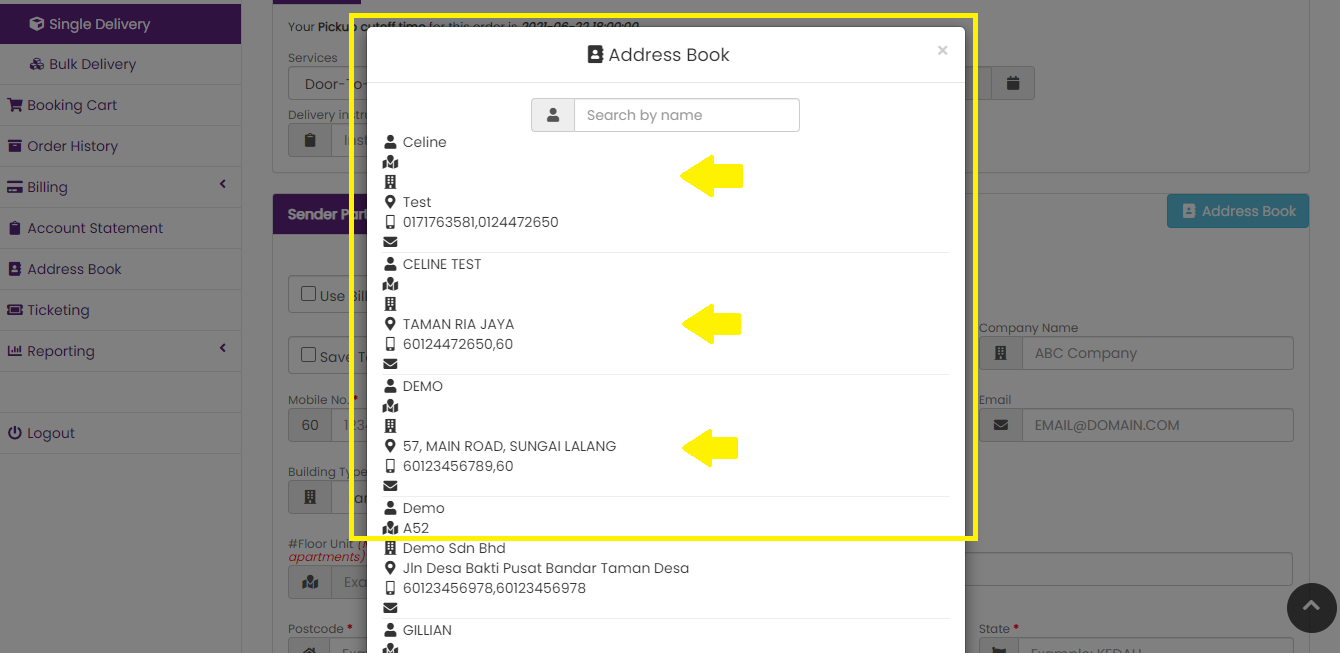
3. If you have saved addresses, simply select them from the Address Book panel.
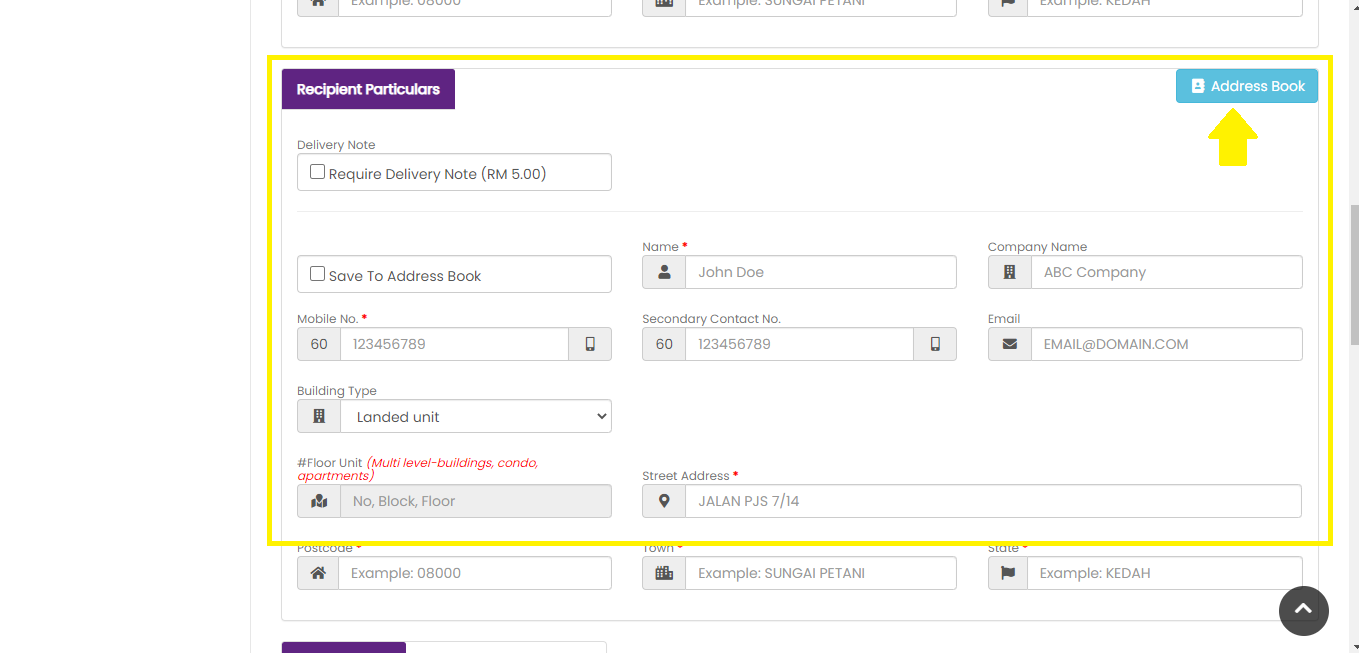
4. Enter the recipient particulars or choose them from your Address Book. Save your frequently used addresses in the Address Book for easy access in the future.
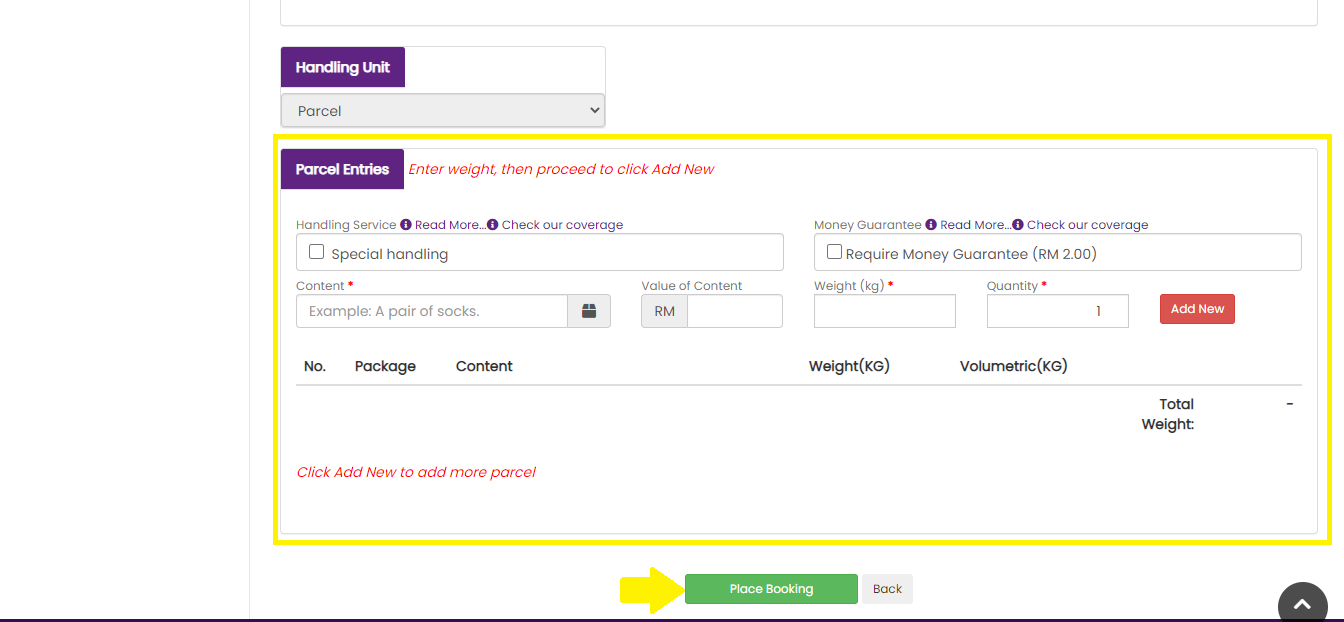
5. Enter your parcel details. These details include the contents, value of the contents, weight and the number of parcels. Click "Add New" after entering the required details. Click "Place Booking" after you're done entering the parcel details.
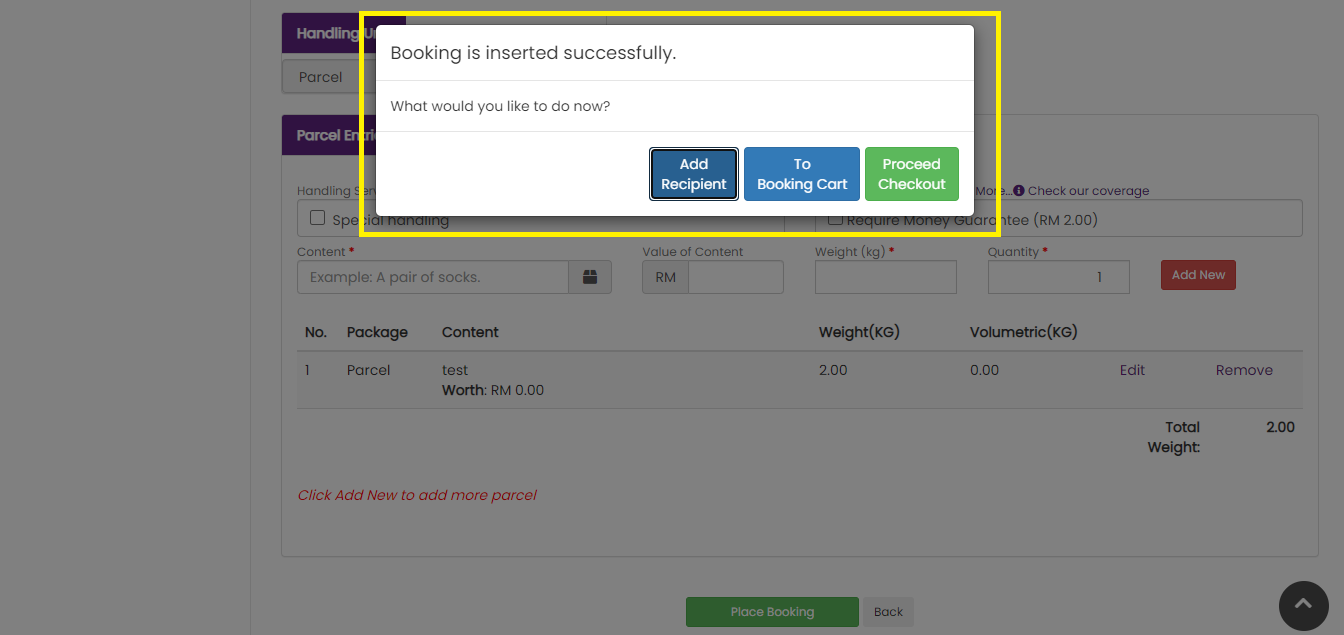
6. Click "To Booking Cart" to proceed to the Booking Cart page for your checkout process.
