Topping Up XendCredit
Topping Up XendCredit
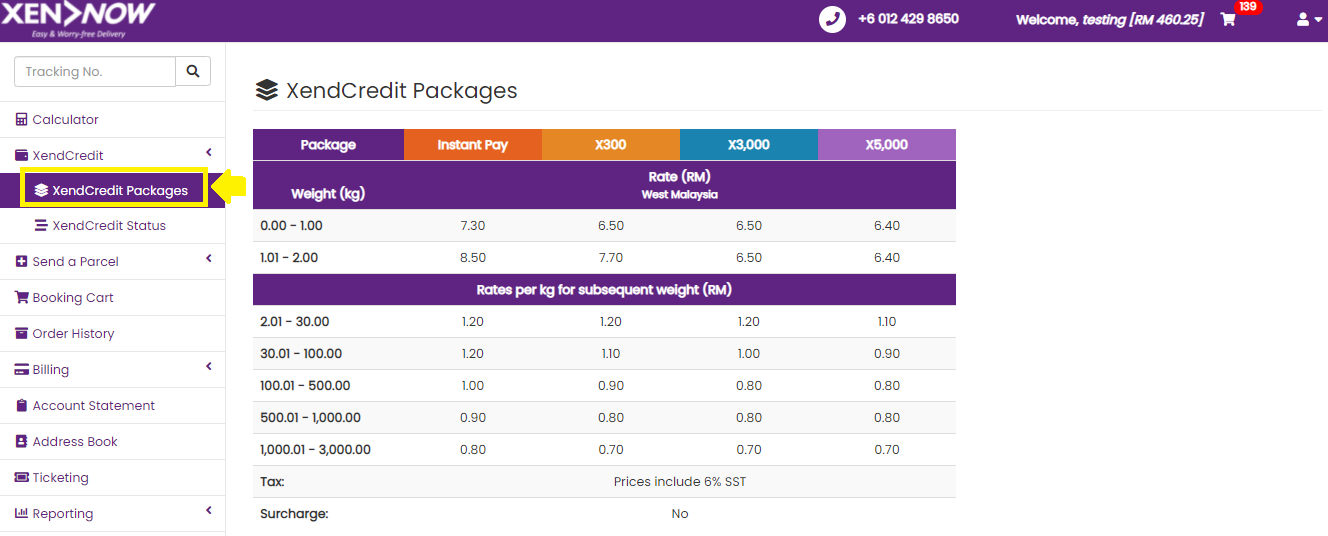
1. Navigate to the XendCredit Packages page from the side menu.
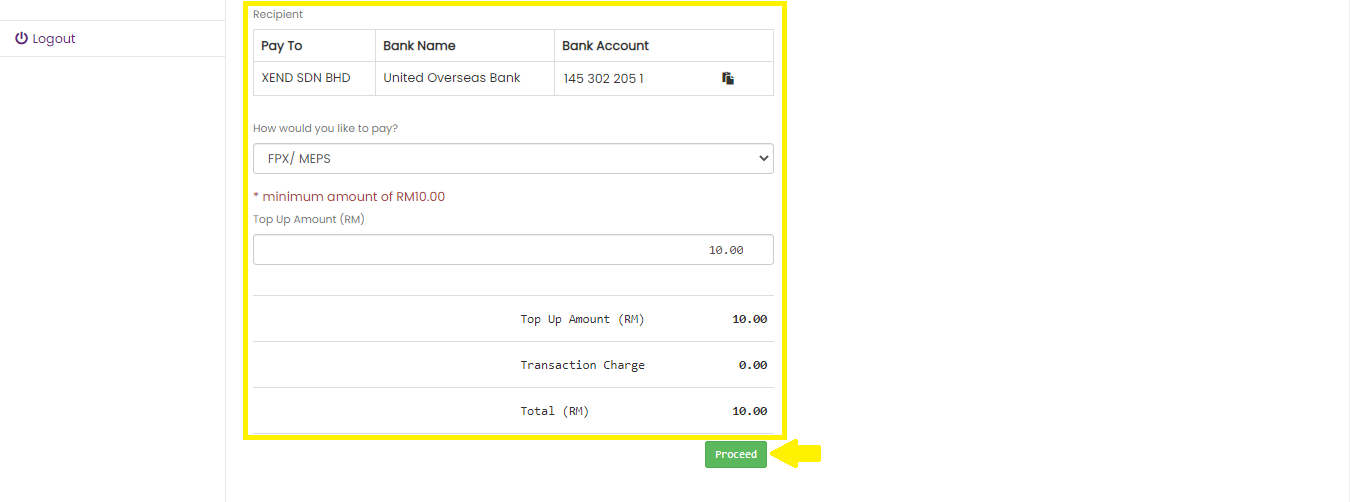
2. Select your payment method and fill in your desired amount (Minimum RM10.00). After that, click "Proceed".
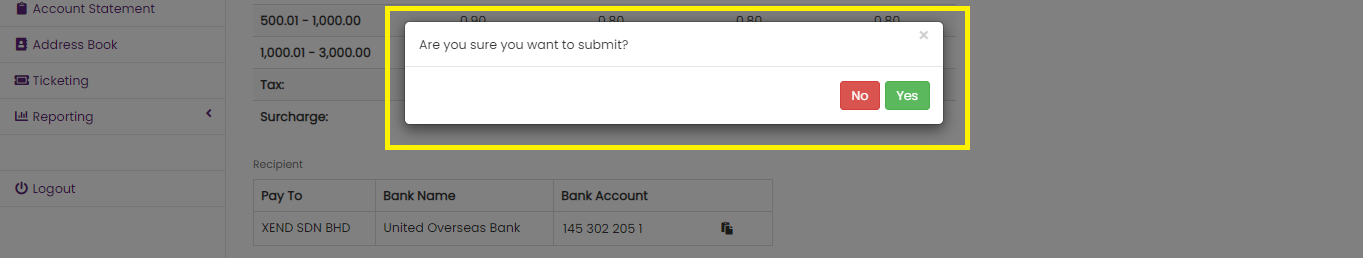
3. Click "Yes" to confirm the submission.
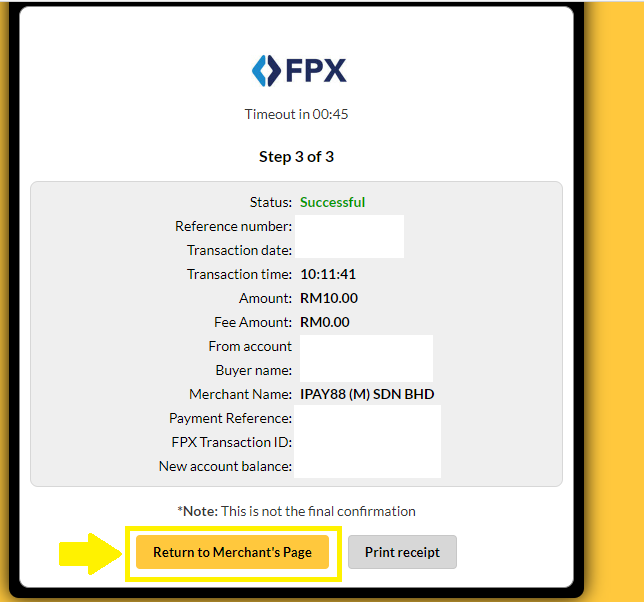
4. Perform the online transaction and click "Return to Merchant's Page".
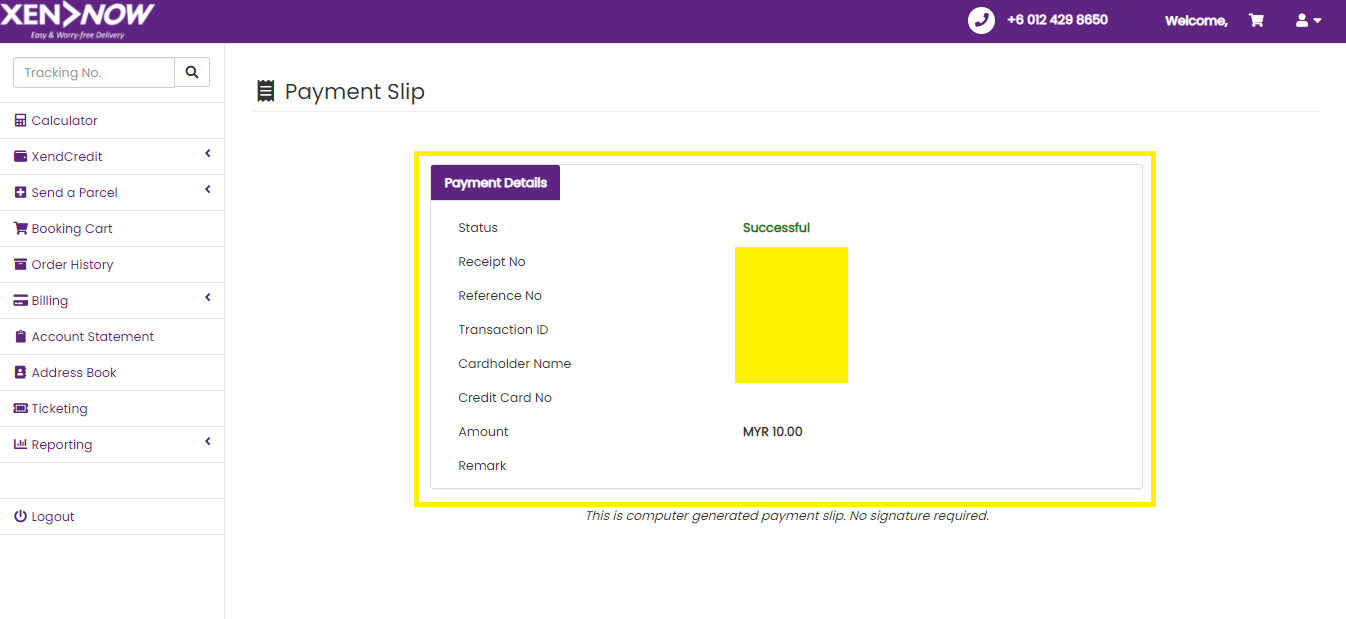
5. Top-up completed.
